The DLP LightCrafter Display 2000 EVM is a DLP type projection module of Texas Instruments.
DLPDLCR2000EVM Evaluation board | TI.com
It’s a platform enabling the use of DLP projection technology with Single Board Computers. and Its User’s Guide will assume the user is interfacing with a BeagleBone Black as an example.
In this post, I will explain about cotrolling the DLP LightCrafter Display 2000 EVM by Raspberry Pi 4 and Linege OS (one of the Android distrbutions).
LineageOS – LineageOS Android Distribution
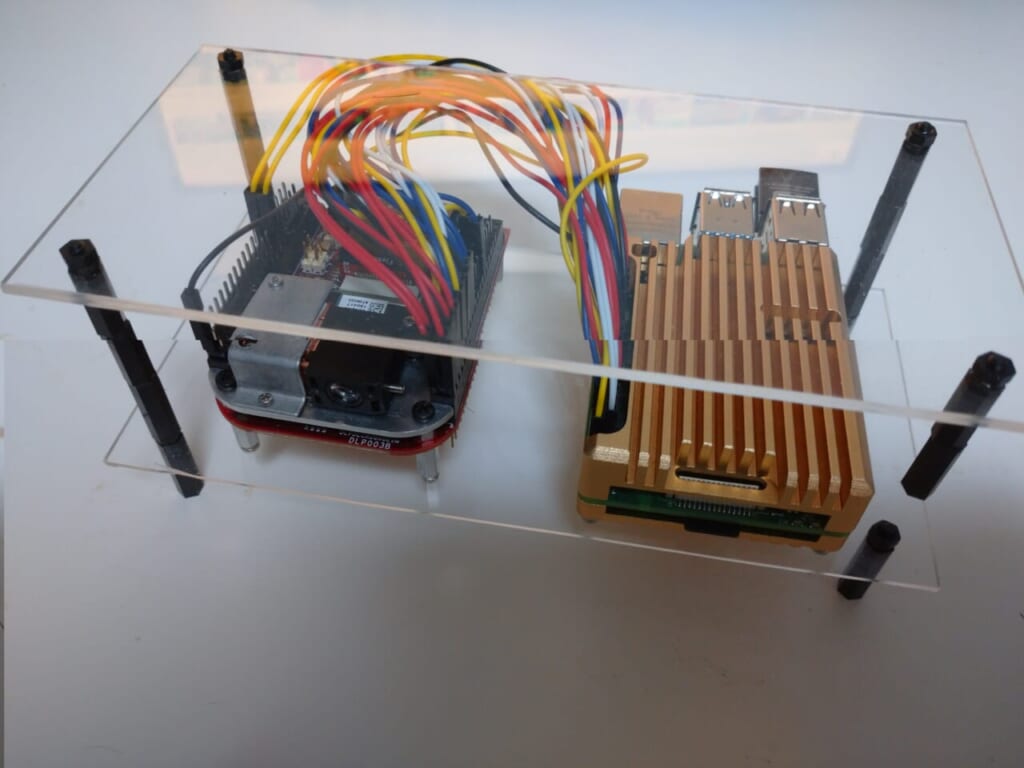
Specification
- Projection Module : DLP LightCrafter Display 2000 EVM
- Host System : Raspberry Pi 4 Model B
- Host OS : Lineage OS 17.1
How to build the System
- Module Connection with wires
DLP LightCrafter Display 2000 EVM and Raspberry Pi 4 are suppoerted DPI Image input/output.
Referring to the following website for Raspberry Pi DPI Pinout
DPI at Raspberry Pi GPIO Pinout
The follwoing website has EVM’s pins map to the Raspberry Pi’s GPIO.
DLP® Pico™ Display Projector EVM-BeagleBone Black – Review – element14 Community
The follwoing website of Figure 13. has EVM’s pinout diagram.
TI DLP® LightCrafter™ Display 2000 EVM User’s Guide (Rev. C)
This system requires 26 GPIO Pin, Data0~17(RGB 6:6:6), VSync, Hsync, PCLK, DATAEN, 5V Power, GND, and I2C(SCLK, SDA) for controlling EVM.
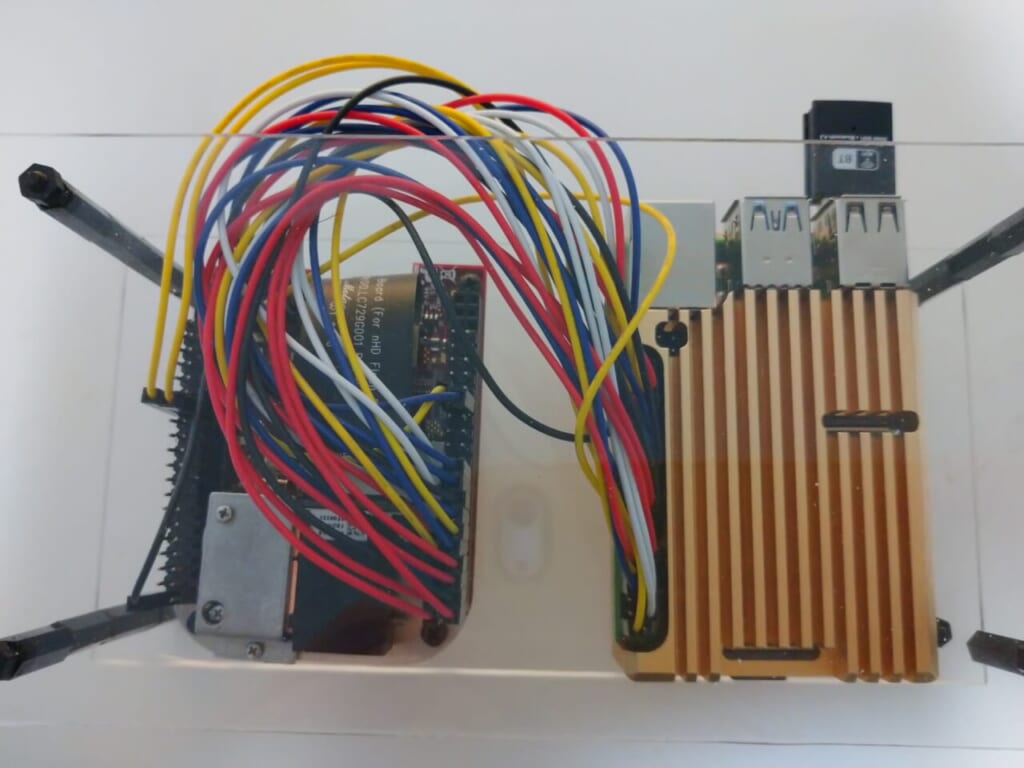
2. Setup the System
- Setting Image Resolusion
A installed OS SD card has a boot/resolution file. Setting 640×480 output resolution in a file.
- Creating startup script for controlling DLP LightCrafter Display 2000 EVM.
data/local/userinit.sh
i2cset -y 11 0x1b 0x0c 0x00 0x00 0x00 0x1b i
i2cset -y 11 0x1b 0x0b 0x00 0x00 0x00 0x00 i※ “11” is I2C device id after swiftshader setting below.
I2C command parameter is referred the following website Figure 8. “i2cset” Example Use.
TI DLP® LightCrafter™ Display 2000 EVM User’s Guide (Rev. C)
- Switching Raspberry Pi Image Output type
Execution a following script on a CUI terminal.
su rpi4-graphics.sh swiftshader
reboot
After reboot, This system will execute userinit.sh.
The System Setup is complete !
Images of Android TV GUI Projection

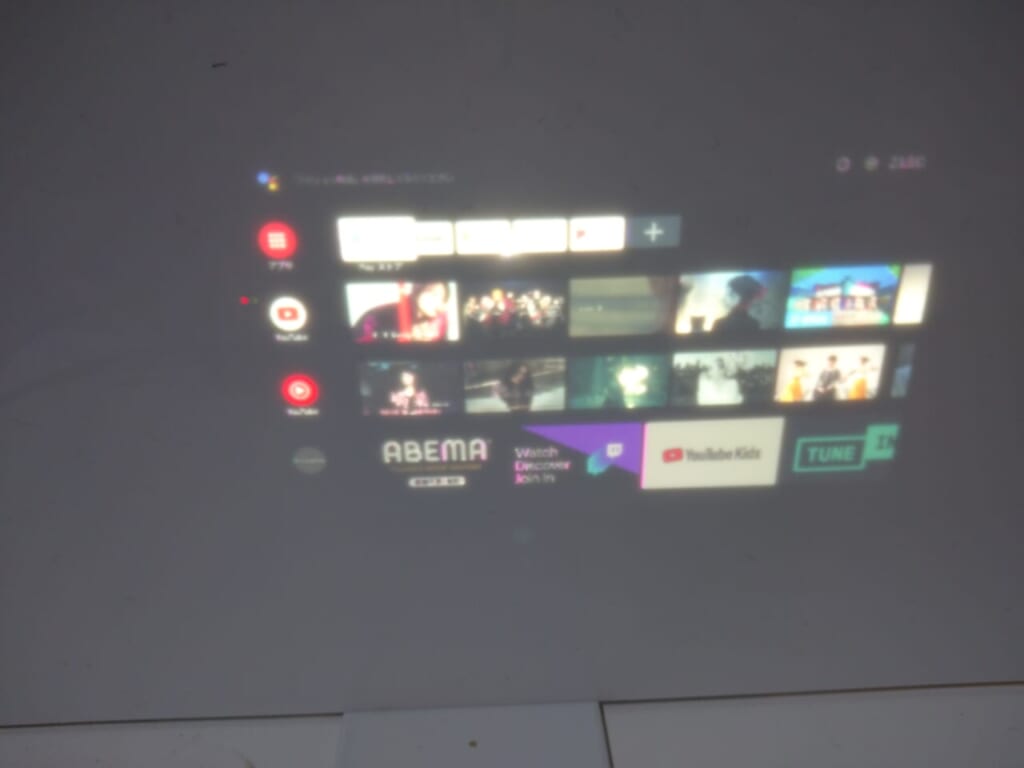
A imperssion of Performance
The GUI response of host system using Raspberry Pi 4 is not good, so I look forward to performance of Raspberry Pi 5.

No responses yet